-
Kubernetes 자주 쓰는 명령어Today_I_Learned/etc 2021. 12. 16. 16:24
kubectl create deployment [deplName] image=[~]
deployment 생성 -> depl의 기본 replicas 개수가 1이므로 자동으로 Container image가 '~' 인 1개의 Pod 생성됨.
kubectl describe [ComponentType(pod/deployment/service...)] [Name]
지정한 Component의 기본 정보 출력
kubectl apply -f [configFile.yaml]
configuration 파일의 내용대로 Object(ex.Pod)를 생성/업뎃/삭제 한다.
create과 apply 의 차이에 대한 설명 : https://saycoding.tistory.com/41
[쿠버네티스] create VS apply
쿠버네티스 공부를 하던 중 Pod을 생성할 때 명령어가 두 가지가 보여서 무엇에 차이가 있는지 궁금하여 찾아보았습니다. command object가 존재하지 않을 경우 object가 이미 존재할 경우 create 새로운
saycoding.tistory.com
kubectl logs [podName]
Pod가 실행되면 서 남긴 Log 출력 -> Pod 실행에 오류 발생 시 Debuggin에 사용 가능
kubectl exec -it [podName] -- bin/bash
Pod의 terminal로 진입
kubectl get [ComponentType(pod/deployment/service...)]
kubectl get all | grep [keyword]
실행 중인 Component 목록과 각 상태를 출력
kubectl get all -n [namespaceName]
지정한 namespace에 속한 모든 Component(또는 Object)의 목록과 각 상황을 출력한다.
ex)
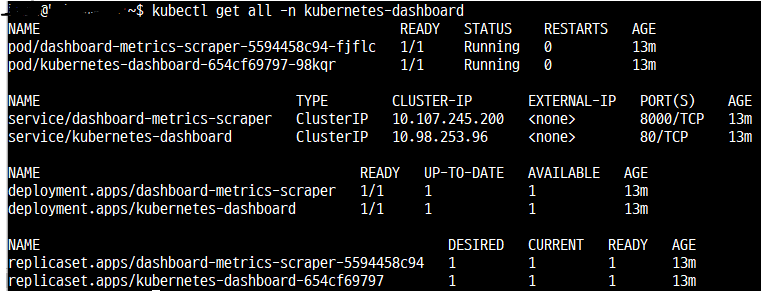
kubectl delete [ComponentType(pod/deployment/service...)] [Name]
Name 은 'kubectl get ~' 에서 얻을 수 있다.
'Today_I_Learned > etc' 카테고리의 다른 글
글또 10기 활동을 마치며: 웹개발자로서의 나의 공부 방법 확립기 (0) 2025.03.30 [개념 정리] 의존성 주입(feat.Python) (0) 2025.03.05 VirtualBox로 .vdi -> .qcow2로 변환하기 (0) 2021.10.13 Kubernetes 설치2 : ~ Cluster 구성(Multi Node 구성 : Master / Worker) (0) 2021.09.08 Kubernetes 설치1 : ~ Kubernetes 설치까지 (0) 2021.09.08